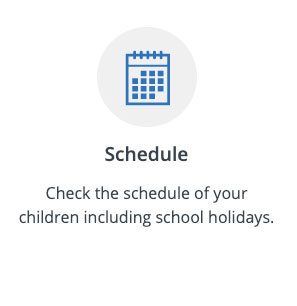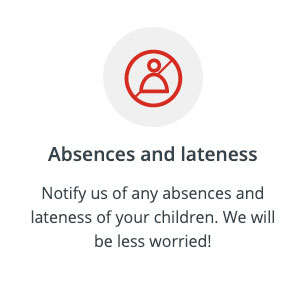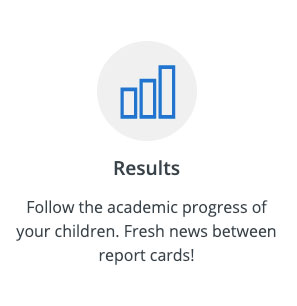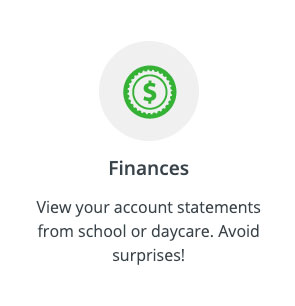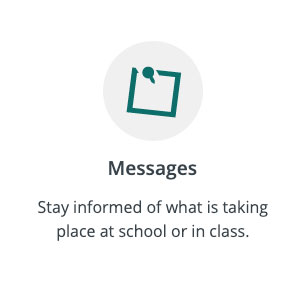Introduction to Mozaïk Parent Portal
The Mozaïk Parent Portal is being implemented by the Lester B. Pearson School Board in order to facilitate communication between parents and schools. In the portal, you will be able to view information about your child including academic progress, schedule, absences/lateness as well as view your account statements and messages from schools.
If you have a child at a Lester B. Pearson School, you are eligible to access to the Parent Portal.
How to create an account and access the portal
Create your account by going to https://portailparents.ca/accueil/en/
You can create an account by using your e-mail address or by linking an existing account you have with LinkedIn, Google, Facebook or Microsoft.
Please note: The email (or e-mail associated with existing account) you use to register must be the email address you provided to your child’s school.
Your child’s name must be entered exactly as it is registered with the government, including accents, hyphens, and spaces.
You will need to confirm the identity of the children associated with your account in order to authorize your access. To do so, you will have to answer a few questions. Please have the following information ready: name of the school board, surname, first name, date of birth and your child’s record number or permanent code. You will have to answer these questions only once for each child associated with your account.
Alternatively, you can follow along with the user guide below.